AWS Elemental MediaLive Use Cases for Media & Entertainment Industry – Part 1
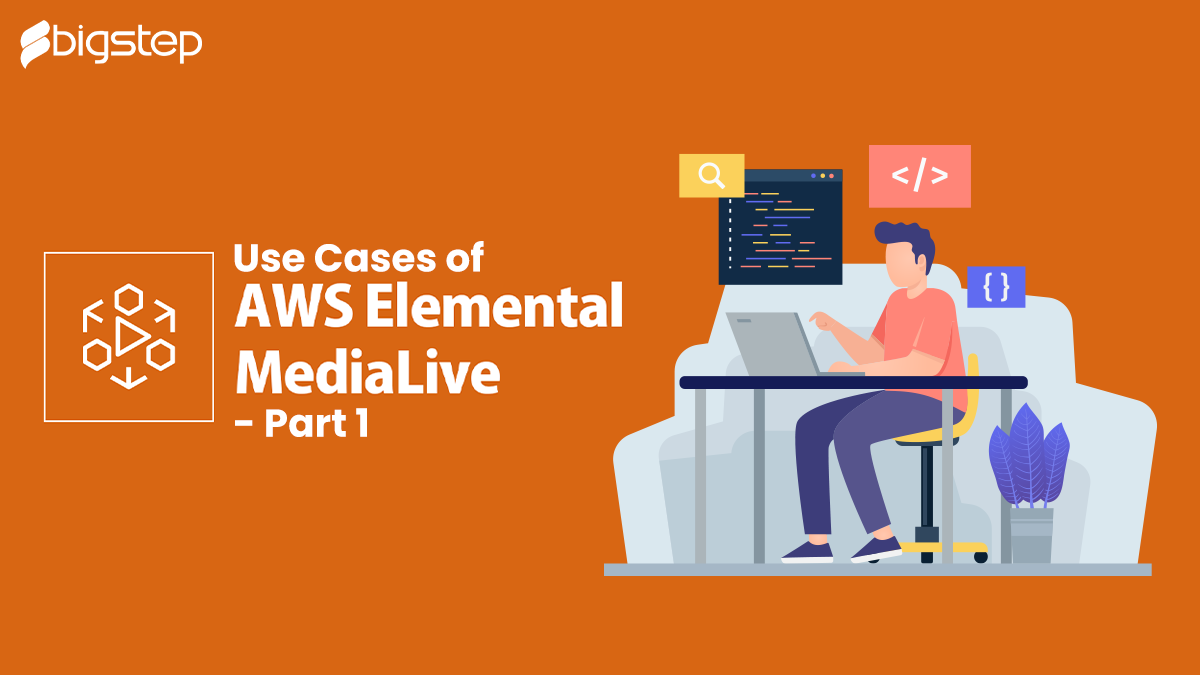
AWS Elemental MediaLive is a Real-Time video service that is used to create live output for broadcast & streaming and to transform live video content from one format and package to other formats and packages. The content is usually transformed to provide a format and package that the playback devices – including smartphones and Television set-top boxes – can handle.
How AWS Elemental MediaLive works
From the point of view of AWS Elemental MediaLive, a live streaming workflow that includes MediaLive involves three systems:
1. A MediaLive channel, which ingests and transcodes source content.
2. One or more upstream systems that provide the source content (the video) to MediaLive. Examples of an upstream system are a streaming camera or appliance that is directly connected to the internet, or a contribution encoder that is located in a sports stadium where a sports event is being held. The source content is in a specific package format and protocol. For example, the source content might be available as streaming HLS or streaming TS (transport stream). The source content contains video, audio, and optional captions streams that are in specific codecs or formats.
3. One or more downstream systems that are the destinations for the output that MediaLive produces. A typical downstream system consists of an origin service or a packager that is connected to MediaLive, a content distribution network (CDN) that is downstream of the origin service or the packager, and a playback device or website where the users view the content. AWS Elemental MediaPackage is an example of an origin service and packager. Amazon CloudFront is an example of a CDN.
To create a MediaLive workflow, one or more MediaLive inputs are created. The inputs contain information about how MediaLive and the upstream system are connected. A MediaLive channel can also be created and the inputs can be attached to the channel. The channel configuration data includes information about how MediaLive connects to the downstream systems. This setup connects the components as illustrated in this diagram:
To start processing the content, the channel is started. When the channel is running, it ingests the source content from the upstream system that is identified by the input. The channel then transcodes that video (and the related audio, captions, and metadata) and creates outputs. MediaLive sends the outputs to the specified downstream systems.
AWS Elemental MediaLive Inputs
An input contains information about how the upstream system and the channel connect to each other. The connection between the input and the upstream system might be a push (the upstream system pushes the content) or a pull (MediaLive pulls the content from the upstream system).
A push input has a MediaLive input security group associated with it. The input security group identifies a range of IP addresses that includes the source addresses on the upstream system. IP addresses within this range are allowed to push content to the input.
AWS Elemental MediaLive Channels
A channel can have several inputs attached to it, but it only ingests source content from one input at a time. The channel ingests the source content, transcodes it (decodes and encodes it), and packages it into output groups.
The channel contains one or more output groups. There are different types of output groups to handle the requirements of different downstream systems. The output group consists of one or more outputs. Each output contains a specific combination of encodes. An encode is one video stream, one audio stream, or one captions track. Different encodes have different characteristics. The rules for combining encodes into outputs and for combining outputs into output groups depend on the type of the output group. The following diagram is a detailed illustration of the workflow:
Input switching in AWS Elemental MediaLive
An AWS Elemental MediaLive channel can be set up to ingest multiple sequential inputs, rather than setting it up to ingest only one input. This multiple-input channel is set up by attaching more than one input to the channel, and then adding actions in the channel’s schedule that specify when to switch from one input to another.
Multiple-input channels and the schedule
Input switching works as follows: A channel is created that contains more than one input attachment. After the channel is created, we go into the schedule for that channel and add input switches, to create rules for moving from one input attachment to another. When the channel is started, the channel will automatically switch inputs according to the schedule.
To work successfully with multiple-input channels, we need to remember the following:
- The schedule exists inside the channel.
- The schedule does not exist separately from the channel.
- On the console, the schedule can be found in the details page for an existing channel.
- There is no implicit switching.
With a multiple-input channel, input switches are added to the schedule to instruct the channel to switch. A channel that contains more than one input attachment won’t switch to the next input attachment in the list of input attachments unless the schedule specifies to do so. There is no “main” input. With a multiple-input channel, we must think of the input attachments as a pool of inputs all with equal status. There isn’t one input that is the main input, that the channel returns to when it has nothing else to ingest.
AWS Elemental MediaLive Use Cases of Scheduled input switching in AWS Elemental MediaLive
This blog highlights the AWS Elemental MediaLive Use Cases for scheduled input switching and contains detailed procedures for implementing AWS Elemental MediaLive features. These features can be set up when a channel is created or modified or when actions are added to the channel schedule.
Use Case 1: One live feed and one file input alternating
A channel processes a live (streaming) feed from a specific source, e.g.: a sports tournament. Periodically (e.g.: between individual sports events), the live feed should be replaced by file content (perhaps a filler such as a video of ocean waves). After a few minutes, the same live feed should be resumed.
The channel is set up with one live input and one file input. The first input is the live input.
Before starting the channel, a schedule is created that consists of actions to switch to the live input at the top of each hour—at 10:00 AM, 11:00 AM, and so on.
The channel is then started. As soon as each sports event has finished, the schedule is modified “on the spot” to switch to the video filler. The live feed continues for a few moments (perhaps showing the sports crowd or the players leaving the stadium), and then the channel switches to the filler video. At the top of each hour, the channel switches to the live feed.
Use Case 2: One live feed and file inputs, and the channel starts with a file input
The requirement is the same as for use case 1, except that we now want to start the channel with a file clip, perhaps from the opening of the sports event. At the top of the first hour, we want to show the video filler. But at the top of the second and succeeding hours, we want to show highlights from earlier in the day.
The channel is set up with one live event (a live input) and several file inputs: one for the opening, one for the video filler, and several for the highlights. The first input is the file input for the opening event.
Before the channel is started, a schedule is created that contains one action to switch to the live input as soon as the file input has finished.
The channel is then started. As time goes on, the schedule is modified to add more actions, as for use case 1, to switch back and forth between the live input and the file inputs.
Use Case 3: Two Live Feeds
We have a channel to process live feed from two different sources and want to insert ad content into the channel, as required. We want to insert this ad content using MediaLive.
The live feeds might be the venue feed and the in-studio feed for the same sports event. We want to switch from one live feed to the other. We want to time the switches “on the spot” instead of according to a strict clock schedule. Occasionally, we want to switch from one live feed to an ad. When the ad is finished, we might want to return to one of the live feeds.
The channel is set up with two live inputs and several file inputs (one file for each ad).
Before starting the channel, a schedule is created that contains the first action in the schedule. That action is to switch to the first input, input A, that we want the channel to ingest. The start time is set for input A to a time that is at least one minute earlier than the time of scheduled start. The channel is then started. MediaLive immediately reads the schedule and switches to the input that is supposed to be the current action, which is input A. When appropriate, the schedule is modified on the spot to add actions to queue up one or more switches.
Wrapping Up
Live streaming is a reliable means to bridge the gap between the sporting events to audience, fans and artists, businesses and customers, globally dispersed employees and many more – marketing to brand promotion or customer engagement. As the adoption of live streaming keeps spiking across various sectors, the requirement for quality live streaming services and inclusion of various add-ons is rising even further. With a myriad of live streaming services available in the market, opting for a good one becomes even more hectic and trickier. However, detailed features and solutions along with our expert team of AWS developers can help you make the right decision.
To help you with your decision, we have discussed the three Use Cases of AWS Elemental MediaLive for the Media and Entertainment industry in this blog. This is the first blog of a two blog series and will conclude in the next blog. So keep looking at our blogs section for the next and final part of this series.
No Comments
Sorry, the comment form is closed at this time.